You’re in the right place! If you have 10 Simple Tips to Keep Your Website Working Well for your business or are planning to start one, this guide is for you.
At DreamBiG, we understand how important your website is. Think of your website as your shop or office on the internet. When people want to know more about your business, they visit your website first. That’s why your website should always look nice, load quickly, and work properly.
But having a website is not enough. Just like your car needs regular service, or your house needs cleaning, your website also needs care. If you don’t take care of it, it can become slow, unsafe, or stop working well, and that can cause people to leave your site. A clean, fast, and healthy website brings more visitors. It helps people trust your business and can even help you sell more. The good news? Taking care of your website doesn’t have to be complicated or expensive.
Let’s get started and help your website stay in great shape with these easy tips from DreamBiG!
1. Keep Adding New Content or Making Changes
Keeping Visitors Interested: Think of your website like a busy shop. Just like people enjoy shopping where they see new and exciting items, website visitors are more likely to stay longer if they see fresh content. Regular updates make your site feel alive and encourage people to explore more.
Better Search Engine Ranking (SEO): Search engines such as Google prefer websites that stay active and post new content. When you update your site often, search engines see it as valid and up-to-date, Of course! Here’s the duplicate content rewritten in straightforward words for better clarity and understanding:
This helps your website show up closer to the top pages so more people can see your website.
Build Trust and Show You Know Your Work: When you add helpful and new content often, people will see that you know what you’re talking about. It also shows that your website is active and trustworthy. Sharing good advice and the latest updates makes people trust you more.
To keep it simple, updating your website often is very important. It keeps people interested, helps more people find you on search engines, and makes your brand look strong and reliable. So, keep adding new things to your website. In the end, it will help your business grow.
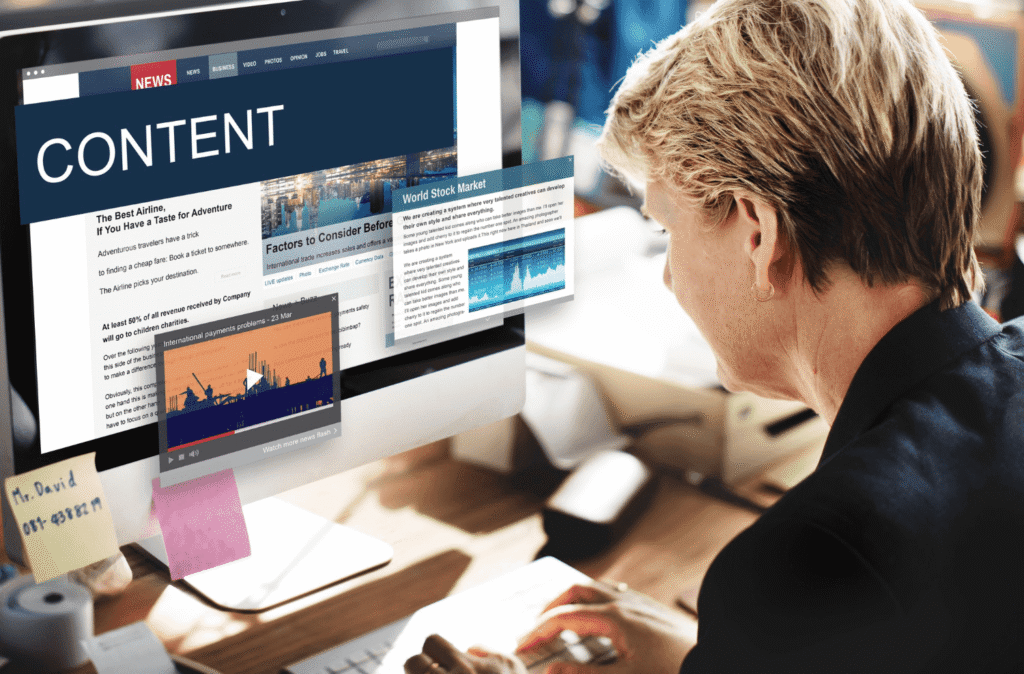
2. Make Your Website Open Quickly
Better Experience for Visitors: Imagine standing in a long line at a busy shop. The longer you wait, the more annoyed you get. It’s the same for people visiting a website. These days, people don’t like to wait. If your site takes too long to load, they may leave right away. A fast site keeps them happy and makes them stay longer.
Search Engine Position: Search engines like Google want to give users the best experience. That’s why they prefer websites that load quickly. A fast site can help your website appear higher in search results. This means more people can find your site online.
More Conversions: Website speed also affects how many people take action—like signing up, buying something, or contacting you. Even a delay of one second can reduce the number of people who do these things. On the other hand, fast websites turn more visitors into customers, helping your business grow.
Having a fast website is very important today. It gives users a better experience, helps your site show up in search results, and increases sales or sign-ups. So, make speed a top priority, and you’ll see your website and business do much better.

3. Easy-to-Use Mobile Websites
Mobile devices have become an essential part of everyday life, serving as the primary means for many people to access the internet. As more users rely on their smartphones for browsing, shopping, and interacting with brands, having a mobile-friendly website is more crucial than ever. Let’s examine why optimizing your site for mobile users matters and how you can improve your website to meet their needs.
The Importance of Mobile-Friendly Design:
User Preference: Mobile devices have become the dominant way people access the internet, surpassing desktops and laptops. Users expect websites to provide a smooth and effortless experience regardless of the device they are using. A mobile-optimized website allows visitors to navigate effortlessly, which leads to greater engagement and satisfaction.
Search Engine Optimization (SEO): Google prioritizes the mobile version of websites when indexing and ranking pages, thanks to its mobile-first indexing policy. Sites optimized for mobile tend to rank higher in search results, attracting more organic traffic. Neglecting mobile optimization can lower your search rankings and reduce your online visibility.
Enhanced User Experience: Responsive design ensures your website adapts to different screen sizes and orientations. Mobile-friendly sites feature clear fonts, intuitive navigation, and touch-friendly elements, making it easier for users to interact and consume content on smaller screens. Delivering a seamless experience builds trust and encourages visitors to stay longer.
In a world that prioritizes mobile, making your website mobile-friendly is essential for delivering a superior user experience and driving business success. By adopting responsive design, improving navigation, and enhancing performance, you can create a website that appeals to mobile users and keeps them engaged. Incorporate mobile optimization as a core part of your web development strategy, and your site will become more accessible, user-friendly, and engaging in today’s digital landscape.

4. Protect Your Website and Keep It Safe
Stay Safe from Online Attacks: Hackers can attack any website, big or small. They use many different methods, like spreading harmful software (malware), tricking people with fake messages (phishing), crashing your site (DDoS attacks), or stealing data through weak points (like SQL injections). Strong website security helps stop these attacks and keeps your site and information safe.
Keep People’s Trust: When people visit your website, they may provide personal information like names, passwords, or payment details. If your site gets hacked, their data is at risk, which can cause people to lose trust in your business. By protecting your site, you show visitors that you care about their safety and privacy.
Follow the Rules: Laws like GDPR and CCPA require you to protect people’s personal data. If you don’t, you could face big fines or legal trouble. Keeping your site secure also shows that your business is honest and responsible.
In today’s connected world, website security isn’t something extra; it’s something you must have. It protects your data, keeps your visitors safe, and helps your business run smoothly. Use strong safety steps like SSL certificates, regular updates, strong passwords, and frequent monitoring of your site. Make website security a top priority, and you’ll protect your business and build trust in the long run.

5. Always Save a Copy of Your Website
Protect You from Big Problems: Imagine your website is working fine, getting visitors and customers. Suddenly, something goes wrong, a server breaks, hackers attack, or someone makes a mistake, and your website stops working. If you have recent backups, you can quickly fix things. Backups are like insurance that helps you get your website back when trouble happens.
Keep Your Data Safe: Your website contains essential information such as customer details, products, blog posts, and pictures. However, data can sometimes be lost, deleted by accident, or changed by hackers. Regular backups save copies of all this so you can fix things if there’s a problem. This means your important information stays safe, and your business can keep running.
Make Fixing Problems Faster: When your website has a problem, every minute counts. With backups ready, you can fix your site faster and avoid extended downtime. Backups also help when you move your website to a new server or hosting service. Having backups makes the whole process smoother and quicker.
In today’s digital world, regular backups aren’t just a good idea. They’re essential. They protect your website, keep your data safe, and help you recover quickly if there’s a problem. Remember, being prepared now can save you considerable trouble later. So, start making regular backups to keep your website and business safe.
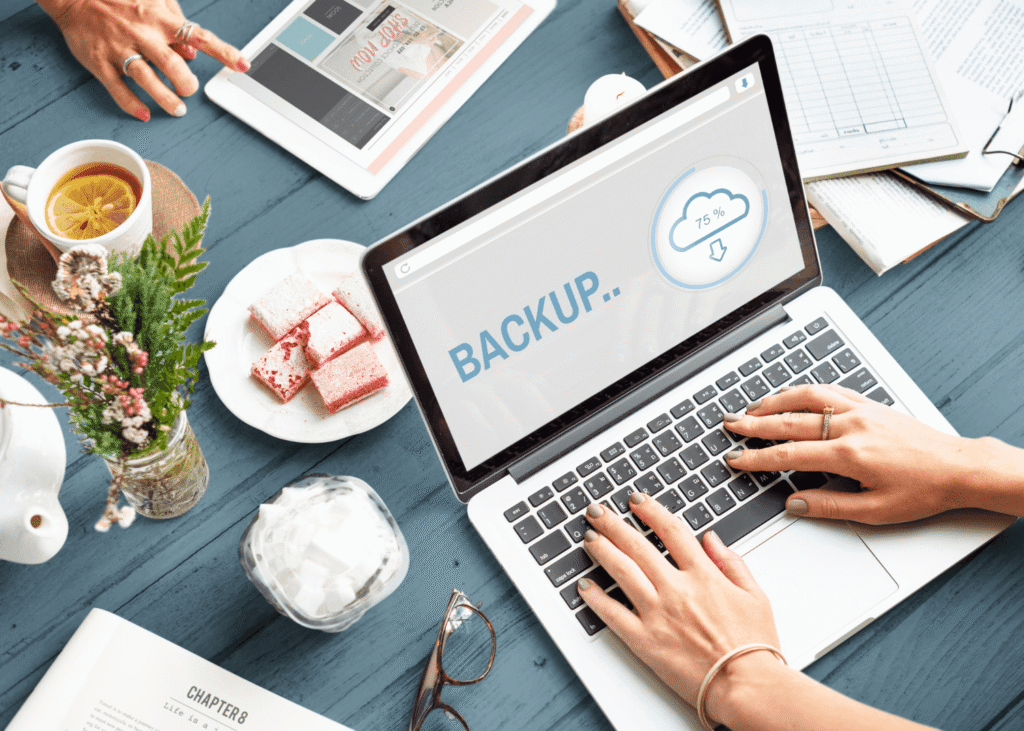
6. See How Your Website Is Working
Checking how your website is performing is like keeping an eye on how well your online presence is doing. By watching things closely, you can fix problems early, find new chances to grow, and keep your website running smoothly. Let’s look at why checking website performance is so important and how it can help your website get better over time:
Find and Fix Problems Early: Just like a ship captain watches the weather to avoid storms, you need to watch your website to catch problems before they get worse. By checking things like how fast your pages load, how your server responds, and how smooth your site runs, you can find slow spots and fix them to keep your visitors happy.
Learn What Visitors Do: Your website isn’t just a place to show information – it’s where people come, look around, and take action. You can try tools like Google Analytics to see how people use your website. You can find out how long they stay, what they click, and when they leave. This helps you know what they enjoy and what you should make better.
Always Keep Improving: In the online world, staying the same means falling behind. By checking your website regularly, you can find ways to improve it. You might improve the layout, update your content for search engines, or test new ideas. Watching your website’s performance helps you keep growing and improving constantly.
Checking your website’s performance isn’t just a good habit it’s something you must do to succeed online. By paying attention, using data, and making changes often, you can keep your site fast, helpful, and easy to use. Think of it as a long journey. Keep learning and improving, and your website will grow stronger and more successful over time.

7. Make It Easy for People to Find Your Website (SEO)
SEO means improving your website so it appears up near the top when people look for things related to your business. By following SEO tips, you can attract more visitors from search engines who are already interested in what you offer.
Important Parts of SEO:
- Keyword Research: This means finding the words and phrases people use to search for things like your products or services. Use these words in your website’s pages, titles, and links so search engines know what your site is about.
- On-Page Optimization: Improve each page on your website by adding essential keywords in the page titles, headings, and pictures. Also, ensure your content is explicit and valuable.
- Content Creation: Write good content that answers your visitors’ questions and helps them with their needs. Use the keywords naturally so it’s easy to read and interesting.
Sure! Here’s a simple rephrase without plagiarism:
Link Building: Get links from other trusted websites on your site. This makes search engines think your website is reliable and essential. You can earn these links by writing articles for other sites, sharing your content on social media, or joining lists related to your industry.
Technical SEO: Ensure your website loads fast, functions smoothly on mobile devices, and offers an easy-to-navigate experience. A clean and straightforward design helps search engines understand your content better, boosting your site’s ranking in search results.
SEO helps you get more visitors, makes it easier for people to find your website, and helps your business grow online. By following SEO advice, staying updated, and giving helpful content to your visitors, your website can succeed. Remember, SEO isn’t just about ranking first on Google. It’s about helping your visitors find what they need and enjoy their time on your site so they want to return.

8. Make the Website Simple to Use
One thing is essential in website development and digital marketing: user experience (UX). A good user experience isn’t just pleasant to have; it’s necessary for your website’s success. Let’s look at what user experience means and how you can make your website easy and enjoyable for visitors so they keep coming back.
What is User Experience?
User experience means everything a visitor goes through when using your website from the moment they arrive until they leave. It’s not just about how the site looks but also how easy and enjoyable it is to use, making sure it meets what people want and need.
Essential Things for a Better User Experience:
- Simple Navigation: Ensure that visitors can quickly and easily locate what they are looking for and what they want. Use simple menus, clear labels, and organized pages so people don’t get lost or confused.
- Clear Actions to Take: Use clear buttons or links to help users know what to do next. Whether they’re signing up, buying something, or contacting you, make sure these buttons stand out and explain the next step clearly.
- Fast Loading: People don’t like waiting. Enhance your website’s speed by compressing your images to smaller sizes and using innovative techniques. Fast websites keep visitors happy and also rank better on search engines.
- Works on All Devices: Many people visit websites using phones or tablets. Your website should work well and look good on any device, whether it’s a computer, phone, or tablet.
- Accessible for Everyone: Make your website easy to use for everyone, including those with disabilities. Use simple keyboard navigation, add descriptions for images, and choose colours that are easy to see. This will allow more people to use your site comfortably.
In today’s online world, making user experience a priority is very important. By focusing on easy navigation, clear buttons, fast loading, mobile-friendly design, and accessibility, you can build a website that visitors enjoy using, stay longer on, and want to come back to. A good user experience is the key to success for any website.

9. Repair Broken Links
In the dynamic realm of web development and digital marketing, even minor details can significantly affect the overall user experience. One such often neglected yet crucial aspect is the existence of broken links. Let’s take a closer look at why regularly identifying and fixing broken links is important and how it helps maintain a consistent and trustworthy browsing experience for your visitors.
What Are Broken Links?
Broken links, often called dead links or 404 errors, happen when a hyperlink leads to a webpage or URL that is no longer accessible or fails to load. Web page or URL that has been removed, moved or is otherwise unavailable. Instead of landing on the expected content, users are shown an error message, which interrupts their journey and can result in a frustrating experience.
Why Broken Links Matter:
- Negative User Experience: Broken links interrupt the flow of browsing and can frustrate visitors. When users land on non-functional links, it may create an impression that your site is outdated or poorly maintained, reducing trust and credibility.
- Search Engine Optimization (SEO): Broken links can negatively affect your search engine rankings. Search engines may view a high number of broken links as an indication of poor-quality or neglected content, which can harm your site’s performance in search results. Fixing these issues helps preserve your SEO health and ensures better online visibility.
- Missed Conversions: Dead links can lead to lost chances for user engagement, conversions, or sales. If a potential customer encounters a broken link while trying to complete a purchase, subscribe, or read important content, they may abandon your site altogether and turn to a competitor.
Maintaining a website without broken links ensures a seamless experience for your visitors while also safeguarding your site’s credibility, search engine rankings, and ability to convert users. Consistent upkeep is essential for building a reliable and professional digital presence.

10. Keep Up with New Trends and Changes
As the digital landscape continues to change quickly, remaining current with the latest trends and innovations is key to remaining relevant, fostering creativity, and securing lasting success. Let’s explore why staying updated is important and how you can effectively adapt to this constantly evolving online environment.
Why It’s Important to Stay Current with Trends
- Staying Relevant: Consumer habits and expectations are constantly changing. Businesses must align with new trends to remain appealing to their audience. Updating its website and marketing strategies with current innovations shows that its brand is flexible and responsive, which helps strengthen its connections with its audience.
- Gaining a Competitive Edge: Being aware of industry trends gives your business a strategic advantage. It allows you to spot market changes early, seize new opportunities, and set yourself apart from the competition. Staying informed positions your brand as a forward-thinker and industry leader, helping you remain at the forefront of your market.
- Boosting Performance: Adopting new technologies and approaches can significantly improve your website’s functionality, enhance the user experience, and lead to more effective digital marketing. Utilizing modern tools and strategies helps streamline workflows, boost productivity, and maximize the return on your marketing efforts.
In today’s ever-changing digital space, keeping up with trends is more than beneficial; it’s critical to thriving. By staying alert, flexible, and eager to embrace new developments, you can ensure your business continues to grow, remain relevant, and outperform the competition. Remember, being up-to-date isn’t just about keeping pace; it’s about leading the way.
By applying these 10 website maintenance tips, you can keep your online presence strong and productive throughout the year. Focus on regular updates, strong security, and a great user experience to build a website that evolves and succeeds along with your business.

Final Thoughts
Your website is like your business’s house on the internet. You need to keep it tidy, safe, fast, and sound so visitors have a good experience.
If you use these 10 simple tips, your website will:
- Work well
- Be more secure
- Bring in more visitors
- Help your business get bigger
Your website is like your business’s house on the internet. You need to keep it tidy, safe, fast, and sound so visitors have a good experience.